Construction tasks
Optimize the assignment of tasks from your Alobees application. Assign tasks and determine their progress. With the task sheets module, your employees can fill out daily sheets to report the work done. The task sheets will therefore be validated by the work manager.

Define the tasks to be completed
Share the tasks to be carried out on a construction site with all of your teams, add the title, quantity and deadline.
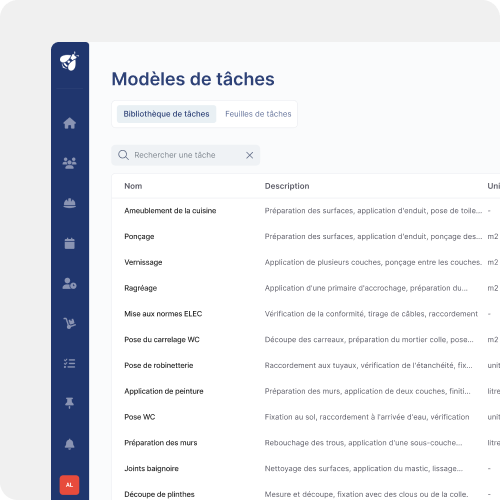
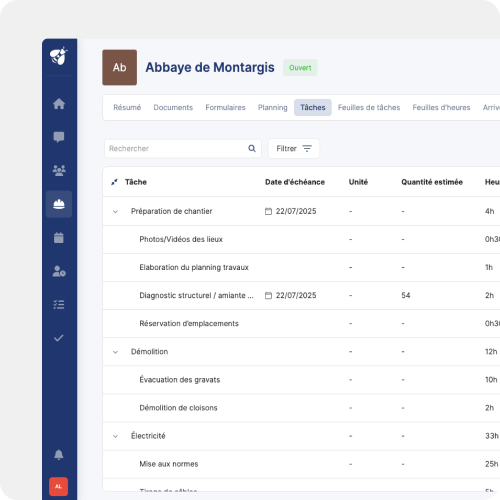
Easily reassemble the work done
Keep an overview of the construction site with the task sheet module. In the field, the collaborator can gradually complete the work carried out, which is then validated by the construction manager.
The answers to your questions
Tasks allow you to effectively organize your projects and achieve your goals.
Tasks can only be created from the web version. Adding tasks is reserved for administrators and construction managers. This is possible from the worksite sub-menu called “Tasks”. Click on the white cross in the blue circle to add a task to the construction site.
There are several possible uses: The To-Do-List, to add the tasks to be done to your projects. The task sheet, tasks must be added to the site, automatically from the ERP or manually from the web application. Companions will have to fill out a daily task sheet in order to report the work done.
Follow the progress of tasks
Every day, you can consult the progress of your projects in real time. Thanks to our color code you will automatically know if you are on time. When the task is finalized you only have to close the task.
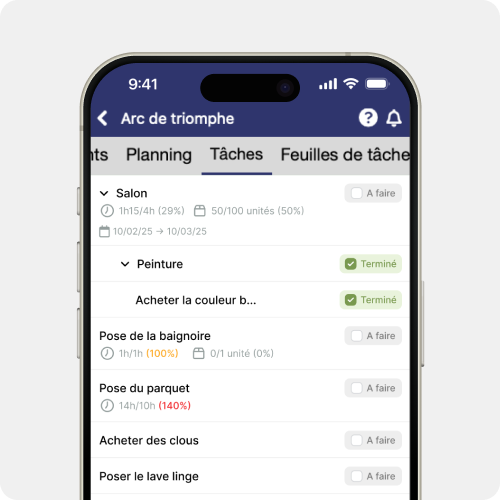
A complete suite to improve Profitability of your company
Formulaires de chantier
Simplifiez vos processus terrain grâce à nos formulaires 100% personnalisés
Charging schedule
See at a glance your projects over the coming weeks. Understand your needs and simply anticipate the occupancy rate of your workforce.
Document Management
Add documents to each job site and organize them in custom folders. Control access and visibility of documents for optimal security. Access your documents at any time.
Construction site logistics
Create specific schedules dedicated to the resources of your company or your construction sites.
Construction timesheets
Thanks to timesheets, you can easily track the hours worked by your employees. Simplify the development of pay slips thanks to time variables.
Intervention management
Plan interventions and generate reports containing all the details of your interventions.
Construction site memos
Pinpoint important information and issues to follow up on. Define the properties of your memos.
Construction tasks
Optimize the assignment of tasks from your Alobees application! Assign tasks to your projects and determine their progress.
User Management
Add your collaborators and define their roles. Activate and revoke access rights at any time.
Construction site planning
Plan your employees in 1 click and quickly visualize your activity.
Construction site monitoring
Centralize your site information and find everything about your project in one place.
Our customers love us
Our customers are in the best position to talk about their experience with Alobees 🤝

Patrick Lucas
Manager at IGC

Michel Cubas
Manager
Sébastien
Construction manager, Estia

Muriel Davillerd
Manager at SOLA

Ludovic Hamoir
Construction manager at BYBATISOL
Manuel Lourenço
Construction manager
Louis Camut
Co-manager, Estia

Sana Spitale
Human Resources Manager at Carbonero SAS

Sébastien Petit
Manager at ARTIPLAC
Franck Doray
Director, Isolation Conseil
Christelle Ghezzi
Associate General Manager at Ghezzi Menuiserie
They speak about us




Ready to improve the site supervision of your SME?
Try the solution for free for 14 days. No credit card required!



